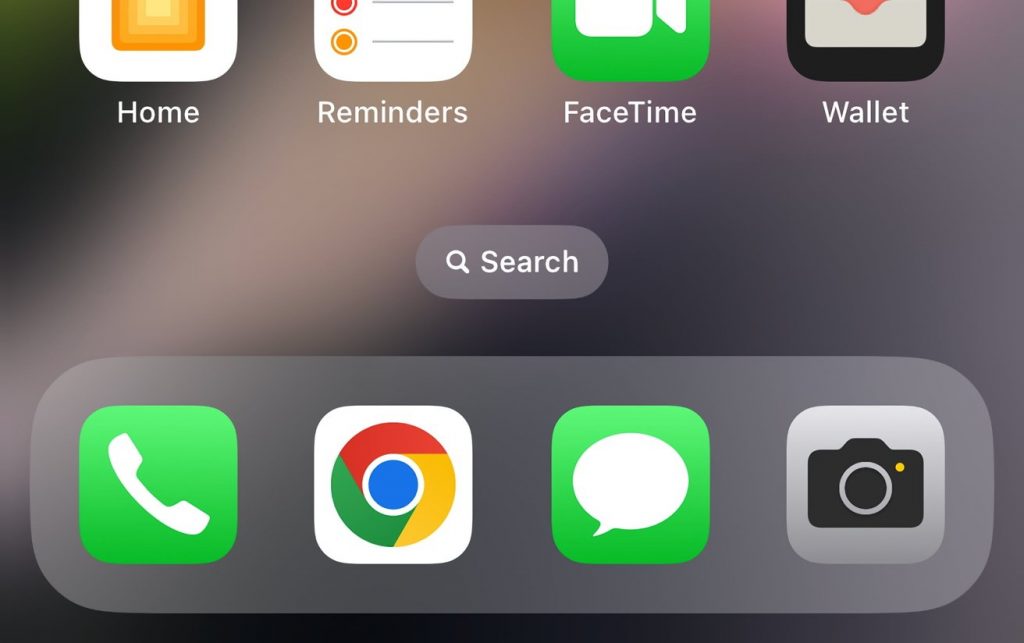Unveiling the iPhone 15: Top New Features You Can’t Miss
On September 12, Apple launched the highly anticipated iPhone 15, promising a remarkable array of cutting-edge features. It is Here Let’s explore why the iPhone 15 is the next must-have upgrade. A Year of Innovation Apple consistently challenges itself to redefine user expectations. Last year, it wowed us with the iPhone 14 Pro, introducing Dynamic […]
Unveiling the iPhone 15: Top New Features You Can’t Miss Read More »