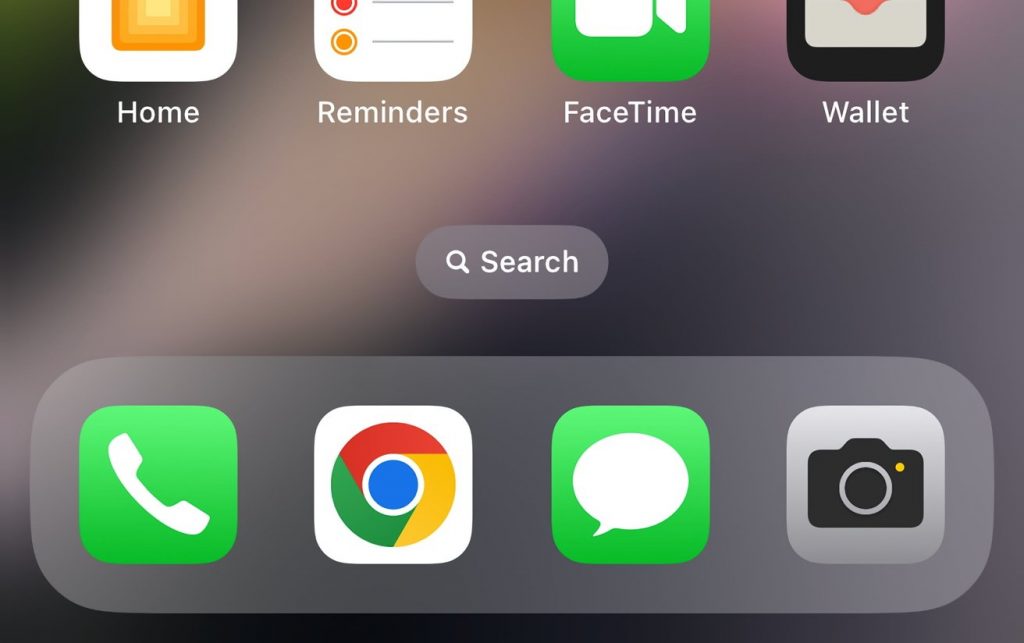As part of its annual iOS update, Apple has made some upgrades to Spotlight. Here’s how to take advantage of the changes that iOS 16 brings to the search tool.
Every year, Apple’s lengthy list of updates for iOS includes a bunch of changes for Spotlight. For 2022, there are even more tweaks to the tool, which can help you get the information or access an app at a swift pace.
As usual, it can provide suggestions for apps to use, modes, and Shortcut suggestions based on your usage. This will improve as you use your iPhone, and become more accurate as time progresses.
It is also a powerful search tool if you need to answer a query, quickly summon a contact, or open a rarely-used app without searching for it.
At first glance, it’s pretty close to the iOS 15 version, but with a few immediate differences.
The Spotlight screen has shifted its search box to just above the keyboard, with the search box also moving to the bottom of the screen when displaying results in a fullscreen view. This naturally brings everything else on the default view and in search results up the screen a little bit.
Many inbound changes are results-based or behind-the-scenes to better integrate with other features. Here’s everything you need to know to start using Spotlight in iOS 16.
Disclaimer: The views & opinions expressed in this article are for informational purposes only, and are solely those of the original authors and other contributors. These views and opinions to not necessarily represent those of iTunes Gift Cards Online, its staff, and/or any/all contributors of this site.